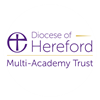Online Safety
Our pupils are growing up in a world of ever-changing technology. While we feel that the use of technology is a largely positive aspect of modern life, we cannot ignore the risks that can be associated.
Throughout school we aim to teach children:
- About the impact of cyber-bullying and what to do if they have been affected.
- To be vigilant when communicating online recognising that people may not always be who they say they are and to be sensible about what they share.
- To tell an adult they trust if something is upsetting them.
- To question the reliability of information given through a web based source.
- To search responsibly for information while using internet browsers.
 Online Safety Act 2023: Explainer
Online Safety Act 2023: Explainer
 Generative artificial intelligence (AI) in education
Generative artificial intelligence (AI) in education
Children in the UK will be able to live a safer life online under new Ofcom protections which set ambitious new safety standards for tech firms. Please access the below link:
 How Ofcom is helping children to be safer online – a guide for parents - Ofcom
How Ofcom is helping children to be safer online – a guide for parents - Ofcom
We understand that much of our pupil's use of the internet will occur at home, away from the school filters.
Please find a link below to our updated Parent Online Safety booklet, which includes an overview of key parental controls. This is updated on an annual basis (next update scheduled July 2026).
https://www.knowsleyclcs.org.uk/wp-content/uploads/2025/06/Parental-Controls-booklet-2025.pdf
Tips for staying safe online:
There are lots of things you can do to keep yourself safe online.
- Think before you post
Don’t upload or share anything you wouldn’t want your parents, carers, teachers or future employers seeing. Once you post something, you lose control of it, especially if someone else screenshots or shares it.
- Don’t share personal details
Keep things like your address, phone number, full name, school and date of birth private, and check what people can see in your privacy settings. Remember that people can use small clues like a school logo in a photo to find out a lot about you.
- Watch out for phishing and scams
Phishing is when someone tries to trick you into giving them information, like your password. Someone might also try to trick you by saying they can make you famous or that they’re from a talent agency. Never click links from emails or messages that ask you to log in or share your details, even if you think they might be genuine. If you’re asked to log into a website, go to the app or site directly instead.
- Think about who you’re talking to
There are lots of ways that people try to trick you into trusting them online. Even if you like and trust someone you’ve met online, never share personal information with them like your address, full name, or where you go to school. Find out more about grooming.
- Keep your device secure
Make sure that you’re keeping your information and device secure.
- Never give out your password
You should never give out your password or log-in information. Make sure you pick strong, easy to remember passwords.
- Cover your webcam
Some viruses will let someone access your webcam without you knowing, so make sure you cover your webcam whenever you’re not using it.
Useful resources and links
Thinkuknow http://www.thinkuknow.co.uk
Thinkuknow is an education programme from the National Crime Agency’s CEOP Command. Since 2006, it aims to ensure that everyone has access to this practical information – children, young people, their parents and carers and the professionals who work with them.
National Online Safety https://nationalonlinesafety.com/resources/platform-guides/
National Online Safety's mission is to make the internet a safer place for children. They aim to do this by equipping school staff, parents and children with the knowledge they need to understand online dangers and how best to react should an incident arise. The link above provides up to date information about a wide variety of social media apps and platforms your child might be using.
NSPCC http://www.nspcc.org.uk/preventing-abuse/keeping-children-safe/share-aware/
The NSPCC are the first to admit that the internet is amazing. Children can play, learn, create and connect - opening up a whole world of exciting possibilities. But with the digital world changing all the time, how can you make sure your child’s staying safe? That’s where the NSPCC come in. Whether you’re an online expert or you’re not sure where to start, their tools and advice will help you keep your child safe.
Childnet http://www.childnet.com/parents-and-carers
Childnet International is a registered UK charity that aims to make the internet a safe place for children and young people. Packed with resources it is a great resource for parents.
BBC https://www.bbc.com/ownit
The BBC have a website and app called Own It. The website has a lot of content for children to help them navigate their online lives, and the free smartphone app comes with a special keyboard which can intervene with help and support in the moments that children need it the most.
![]() Internet Matters: 0-5 years Parent on-line safety tips
Internet Matters: 0-5 years Parent on-line safety tips
![]() Internet Matters: 6-10 years Parent on-line safety tips
Internet Matters: 6-10 years Parent on-line safety tips
![]() Internet Matters: 11-13 years Parent on-line safety tips
Internet Matters: 11-13 years Parent on-line safety tips
A guide to Apps & Social Media
The number of apps and social media channels your child could be exposed to grow all the time, as does an app's functionality. We recommend you visit Internet Matters to read the latest and most current advice on over 70 apps to ensure you know what they do, how you can limit their features as well as recommended age restrictions.
![]() Apps guide for parents | Internet Matters
Apps guide for parents | Internet Matters
 Ludlow Primary School (for ages 2-11)
Ludlow Primary School (for ages 2-11)